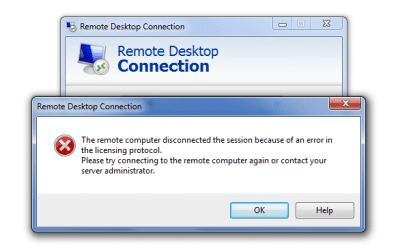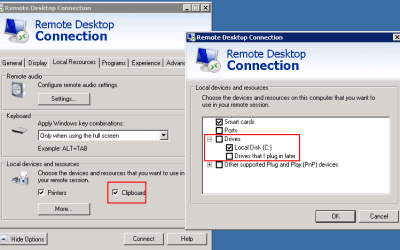- Press the Windows key Windows on your keyboard, type “Windows Features”, and press Enter. The Turn Windows features on or off dialog box appears.
- Select the .NET Framework 3.5 (includes .NET 2.0 and 3.0) check box, select OK, and reboot your computer if prompted.
You don’t need to select the child items for Windows Communication Foundation (WCF) HTTP Activation and Windows Communication Foundation (WCF) Non-HTTP Activation unless you’re a developer or server administrator who requires this functionality.
If you are still having any issues or confusion, please feel free to knock un on Live Chat from our website: https://validemailcollector.com/
Skype: https://join.skype.com/invite/GE5rdBSXKnEx
Email Address: support@validemailcollector.com
Related Posts
How to Change Administrator’s Password in Windows Server 2012 R2
The following article enables users to change the Administrator Password for...
Remote desktop connection error – solved
I was using my Remote Desktop fine. Suddenly after 8th May, 2018 it is not...
How to solve copy paste not working issue in Remote Desktop?
Solution 01: If copying and pasting from a remote computer don't work,...