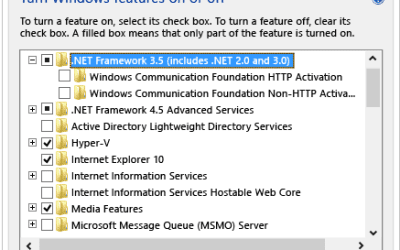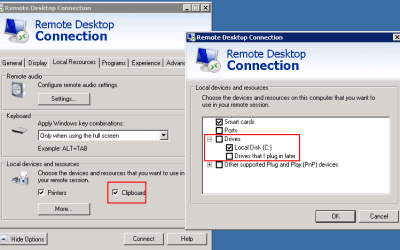I was using my Remote Desktop fine. Suddenly after 8th May, 2018 it is not connecting showing a strange error message.
Here goes the screenshot:
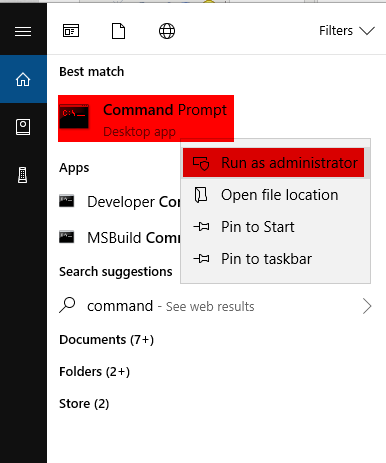
This happened due to the May, 8 security update to the OS from Microsoft. If you update your remote desktop server as well then the issue will be solved.
Here goes another solution:
1. Right-click the Windows Start button then click Run.
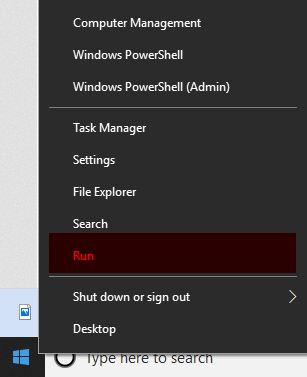
2. In Run window type gpedit.msc and press OK to run Local Group Policy Editor.
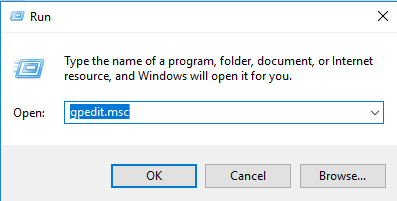
3. Go to Computer Configuration > Administrative Templates > System > Credentials Delegation > Encryption Oracle Remediation.
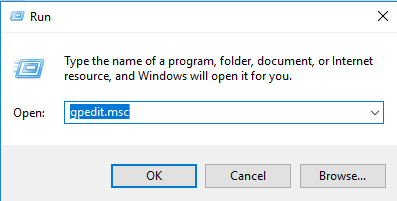
4. Double Click Encryption Oracle Remediation to edit its value. Change it to Enable and in Protection level, change back to Vulnerable.
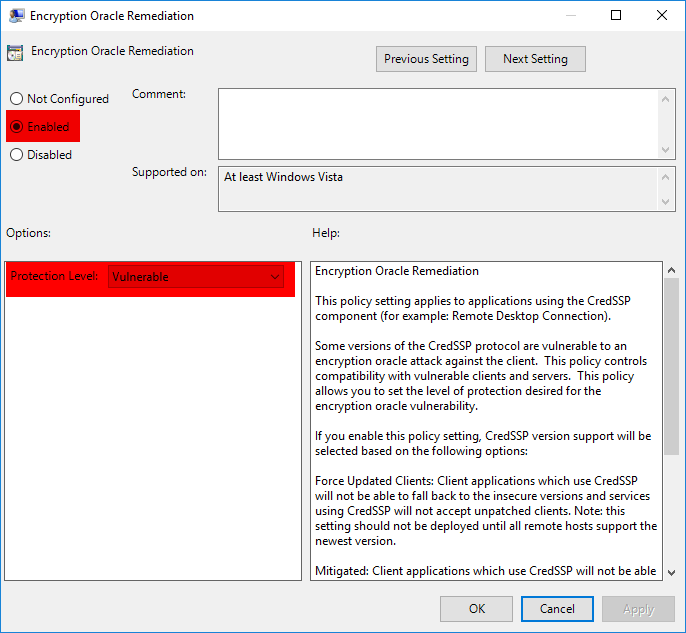
That’s it. Hope you enjoy it.
If you are still having any issues or confusion, please feel free to knock un on Live Chat from our website: https://validemailcollector.com/
Skype: https://join.skype.com/invite/GE5rdBSXKnEx
Email Address: support@validemailcollector.com
Related Posts
Enable the .NET Framework 3.5 on Windows 10, Windows 8.1, and Windows 8
You can enable the .NET Framework 3.5 through the Windows Control Panel. This...
How to Change Administrator’s Password in Windows Server 2012 R2
The following article enables users to change the Administrator Password for...
How to solve copy paste not working issue in Remote Desktop?
Solution 01: If copying and pasting from a remote computer don't work,...