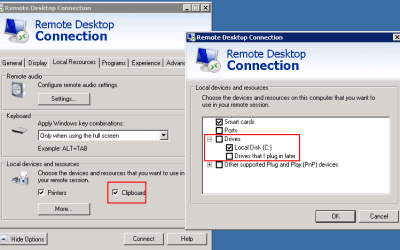However to solve the issue you have to access gpedit.msc file. But in Microsoft Windows 10 Home edition you can not find gpedit.msc file. Here goes an alternative solution to solve the CredSSP Oracle Remediation authentication error:
1. Run Command Prompt as Administrator
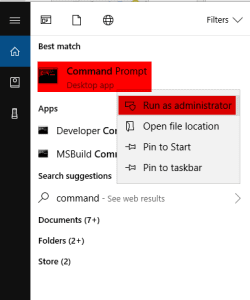
2. Run the following command
REG ADD HKLM\Software\Microsoft\Windows\CurrentVersion\Policies\System\CredSSP\Parameters\ /v AllowEncryptionOracle /t REG_DWORD /d 2
Make sure to copy and paste exactly as it is (yellow colored background).This should fix your authentication issue with remote desktop.
Let us know if you have any problem or need support.
Thanks.
If you are still having any issues or confusion, please feel free to knock un on Live Chat from our website: https://validemailcollector.com/
Skype: https://join.skype.com/invite/GE5rdBSXKnEx
Email Address: support@validemailcollector.com
Related Posts
How to solve copy paste not working issue in Remote Desktop?
Solution 01: If copying and pasting from a remote computer don't work,...