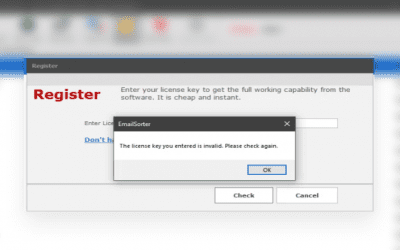Want to verify an email list that has other information like name, mobile no, company name etc. but don’t want to lose any information?
The Valid Email Verifier is a software that is used for verifying or checking the authenticity of an email address. You can load your bulk email list on the software to verify your email list. The email verifier software has a function called “Clean Master List”. You can use this function to retain all information after verifying your email list (for csv, xls, xlsx files).
Follow these simple steps to Verify your email list and retain all information:
1. Open the software and use the open file option.
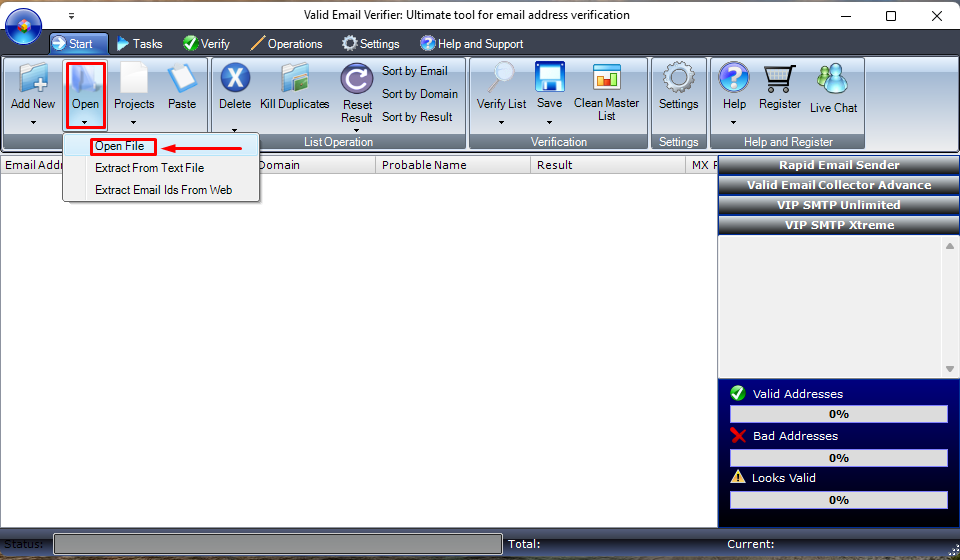
2. Change the file type to All Supported Formats from Text file.
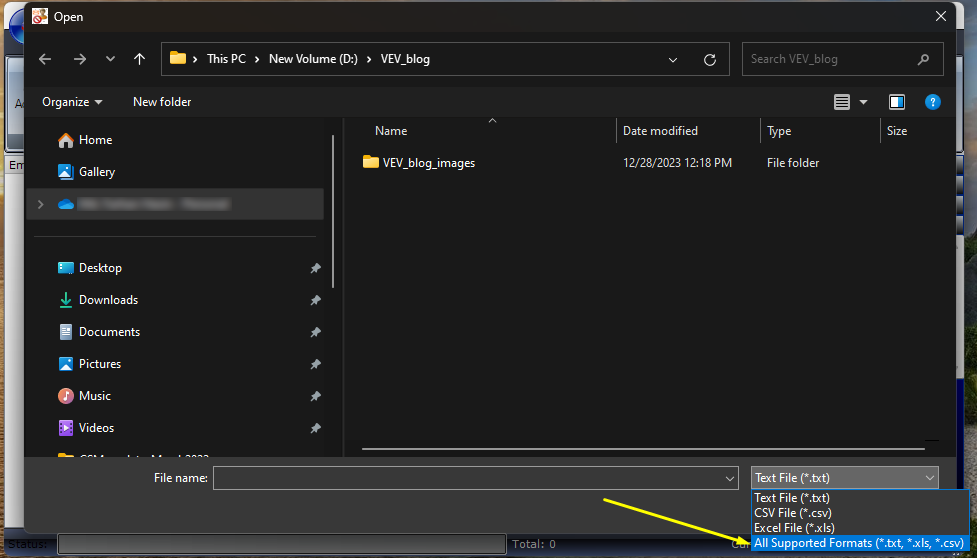
3. Select the file that you want to verify.
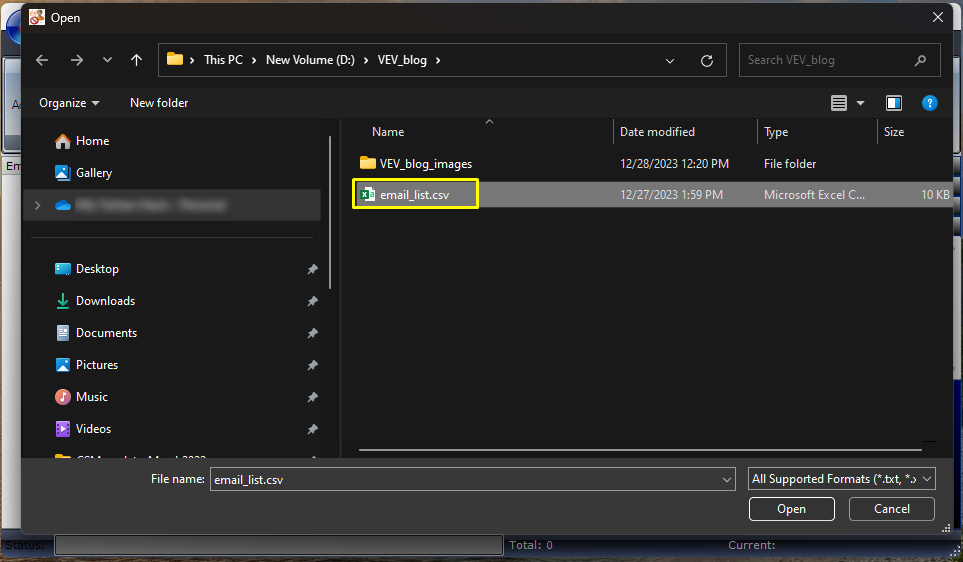
4. Once the email addresses are loaded, use the verify 100% or other options according to your need.
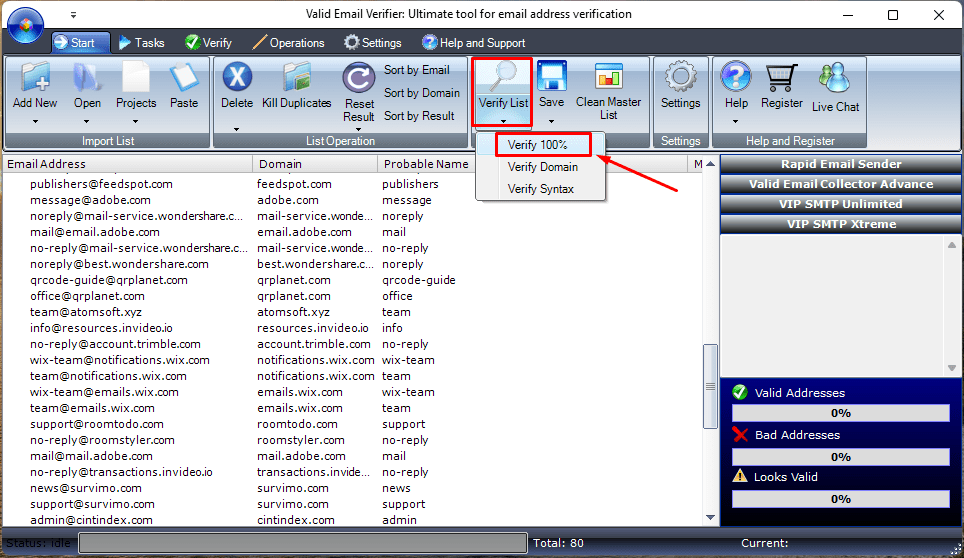
5. You will see the email verification result’s summary once the verification process is completed.
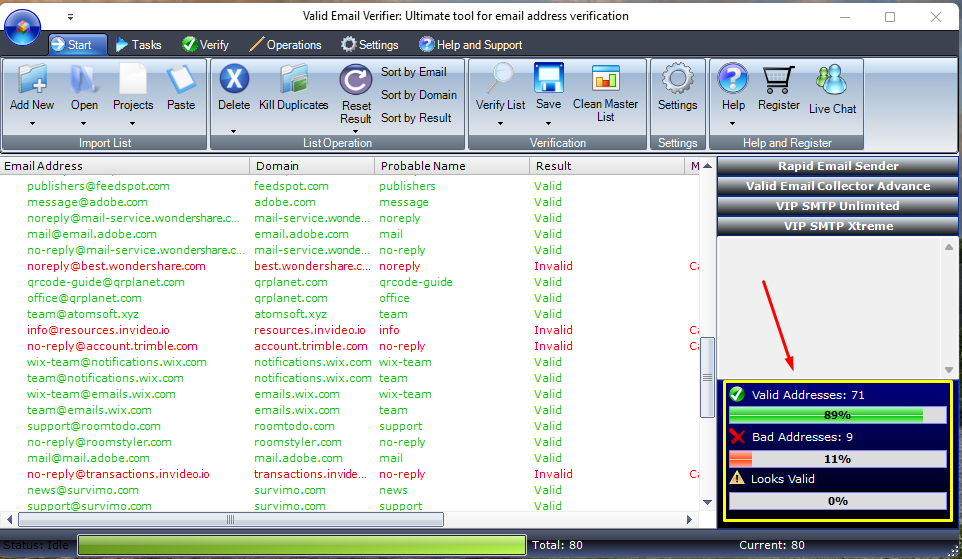
6. Now click on the Clean Master List option to get started with it.
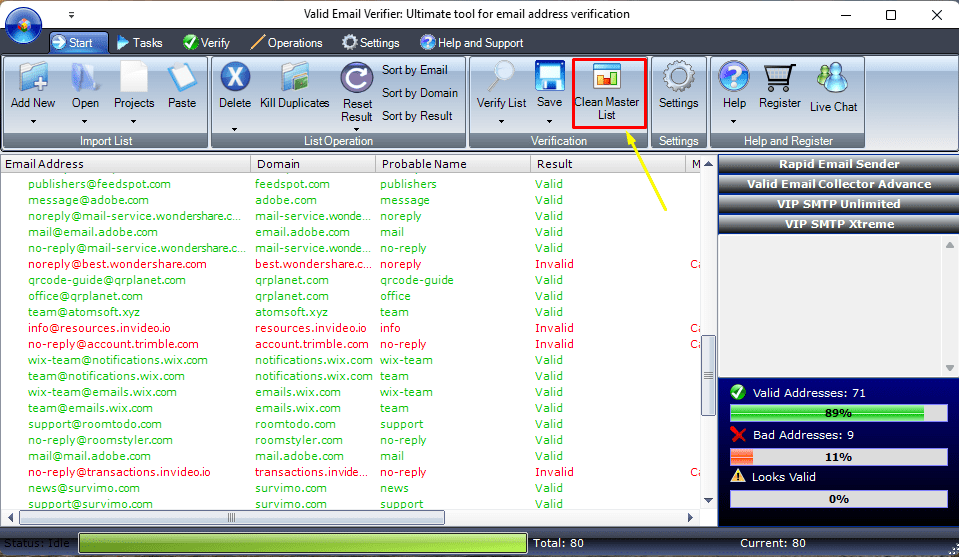
7. Click the Browse option on the “Select Your Master list” section.
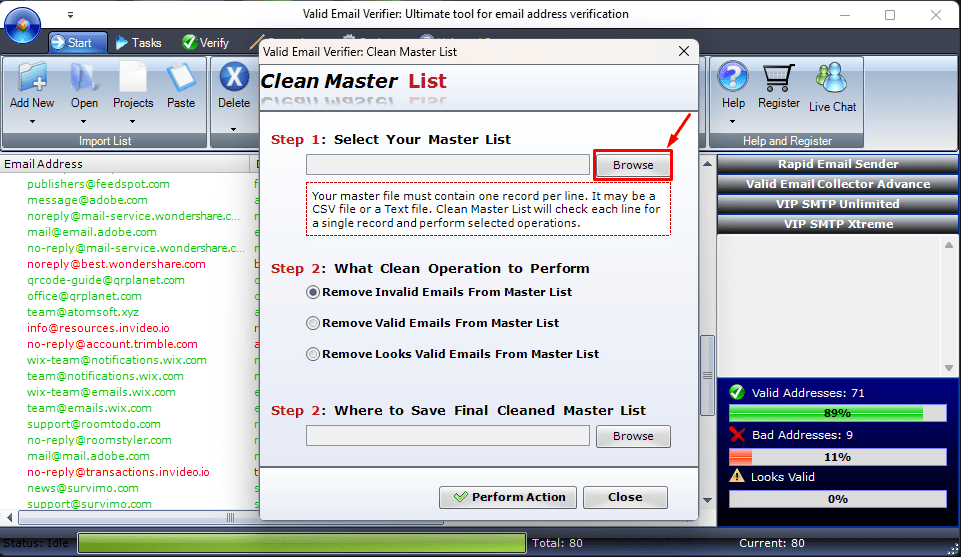
8. Select and open the main list/master list from here.
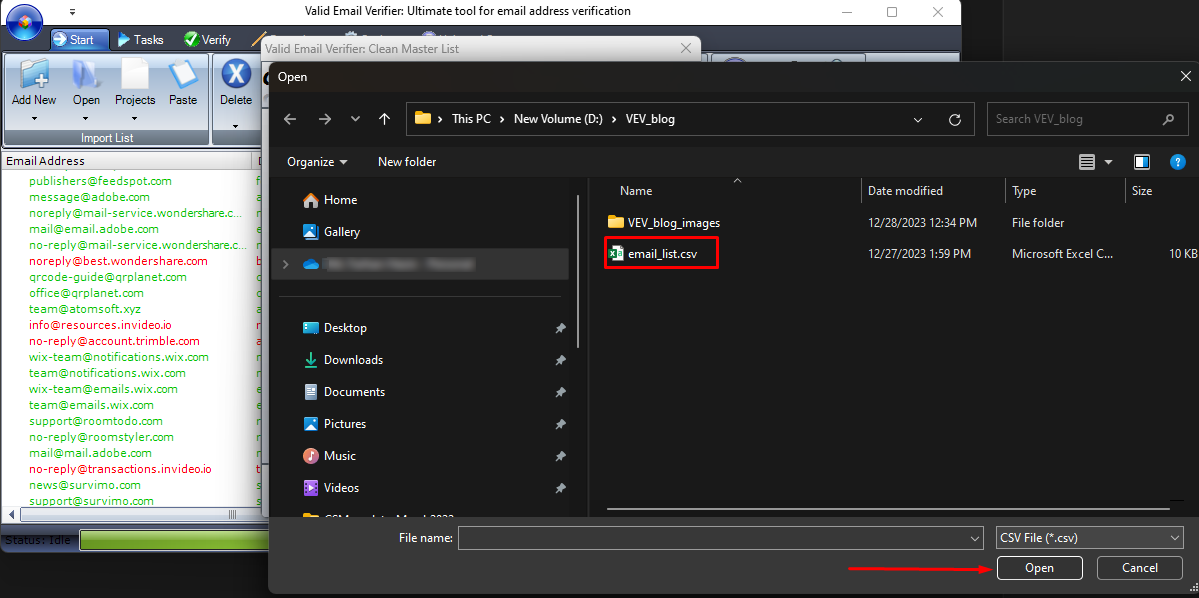
9. Now select the “Remove Invalid Emails from the Master List” option.
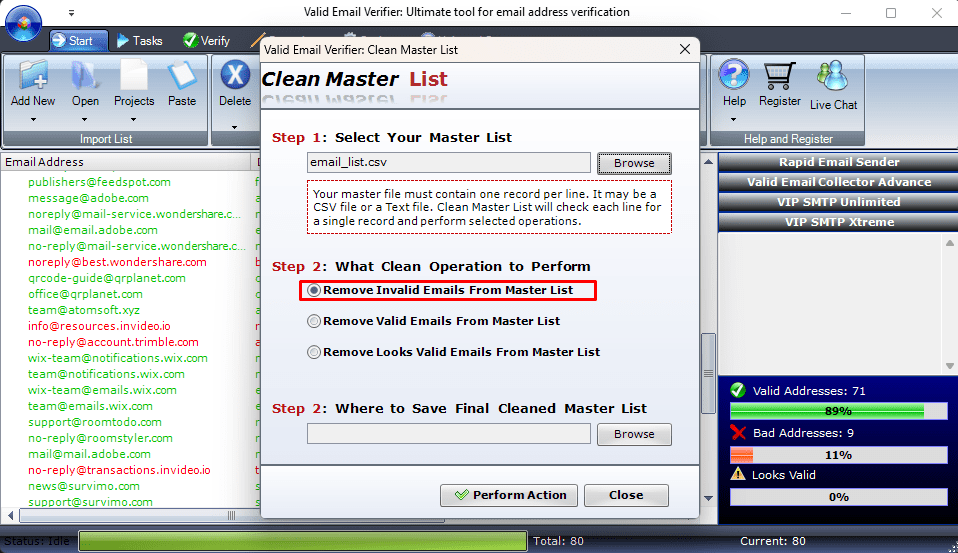
10. Click the browse option in the where to save final cleaned master list section.
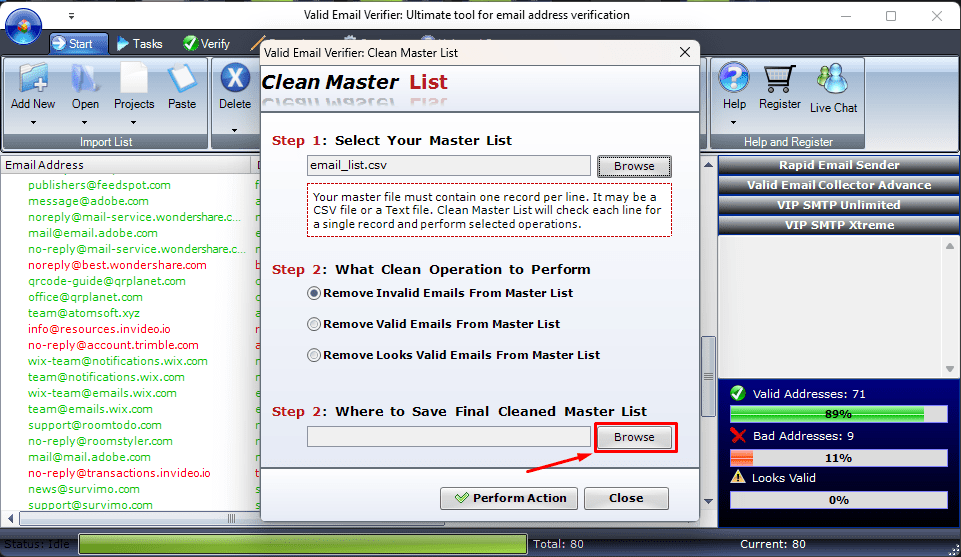
11. Now enter a name for the file and click save.
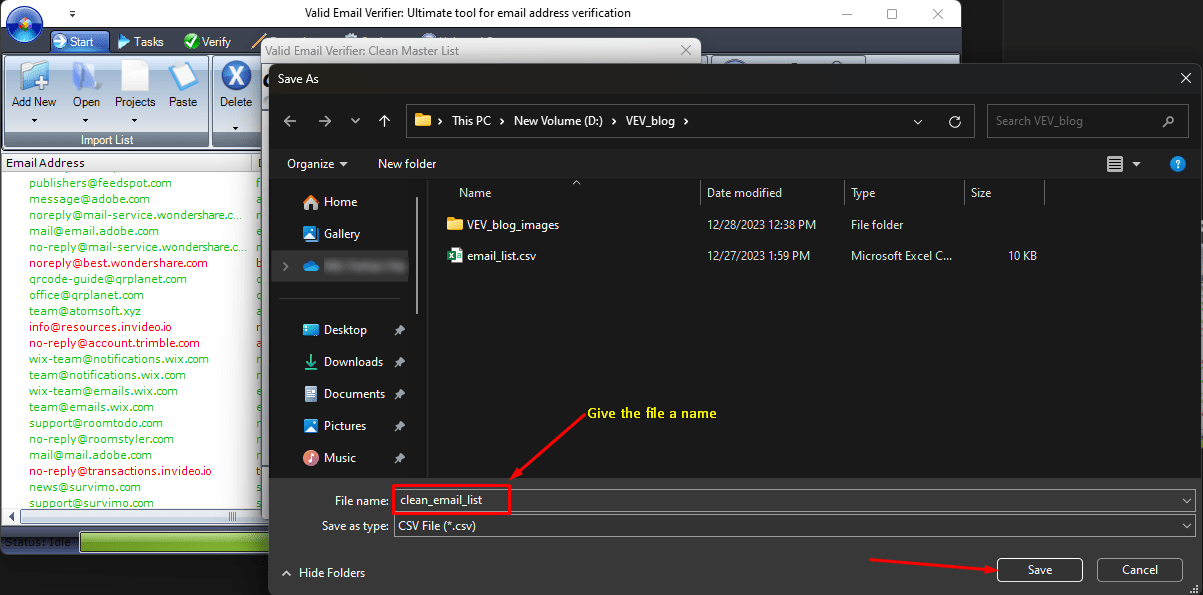
12. Click the Perfect Action option to clean the list.
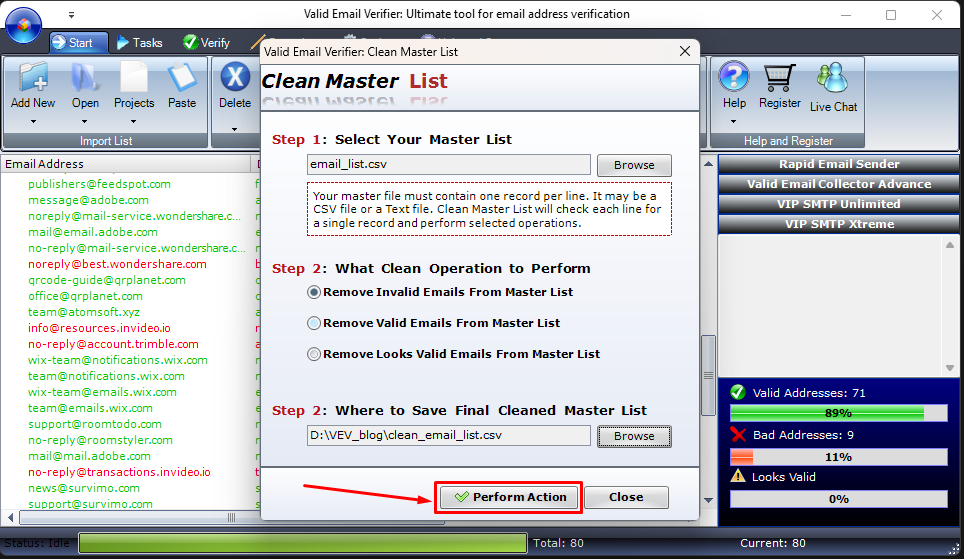
13. The list is now cleaned and saved with the name you entered before.
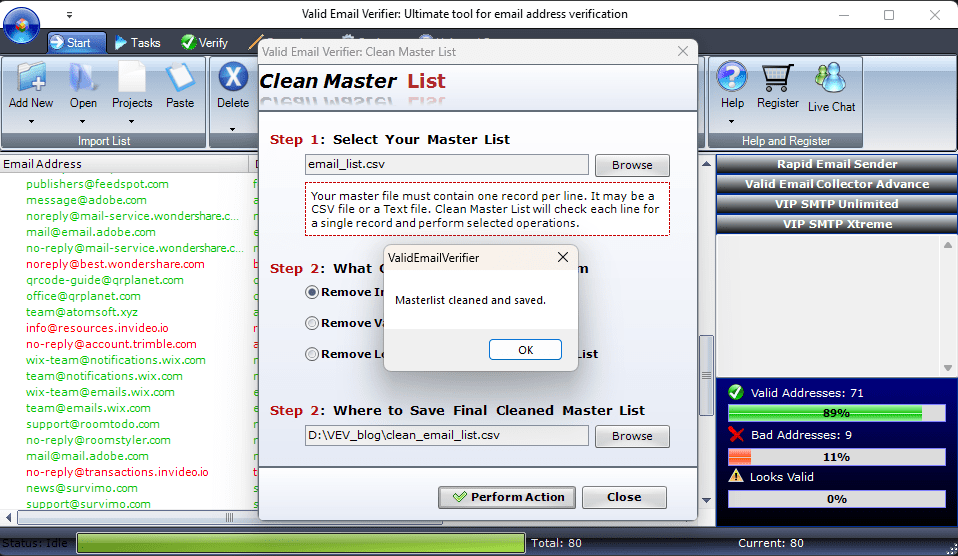
14. Go to the folder to check the valid email list all information.
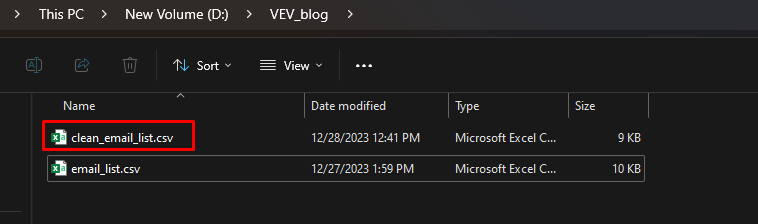
If you are still having any issues or confusion, please feel free to knock un on Live Chat from our website: https://validemailcollector.com/
Skype: https://join.skype.com/invite/GE5rdBSXKnEx
Email Address: support@validemailcollector.com
Related Posts
My license key is saying invalid
I bought license key, but my laptop crashed/lost and now I am trying the...