How to Unregister a Product Key.
Validemailcollector has launched upgraded version of their previous popular software, Extract Any Mail Pro and Email Sorter Pro. The upgraded versions are now called Extract Any Mail Ultimate and Email Sorter Ultimate. Along with other upgrades, both now comes with an online portal to manage your license keys. You can now reissue your keys yourself from the online portal.
If you have purchased a license key for the Extract Any Mail Ultimate or the Email Sorter Ultimate, you have already registered on the portal. So, just sign in first: https://clients.astgd.com/sign-in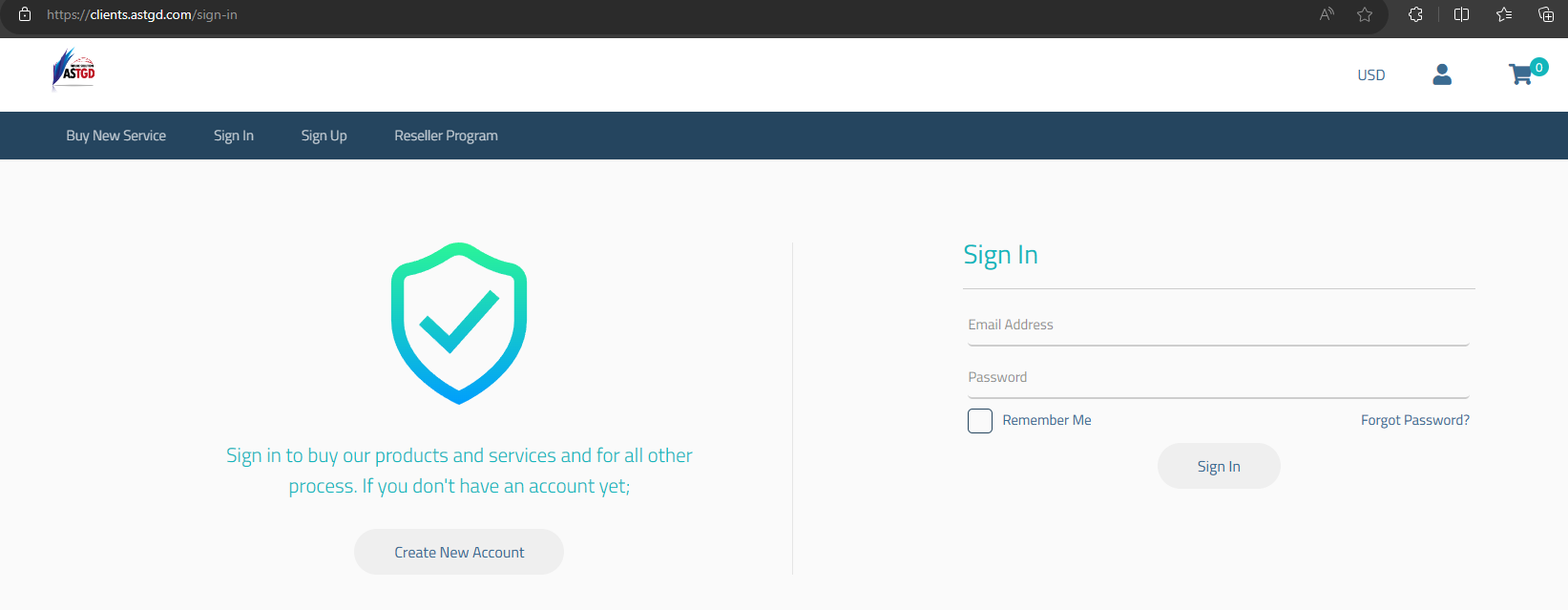
Once you sign in, you will be redirected to the panel and see all your purchased
products here: https//clients.astgd.com/myaccount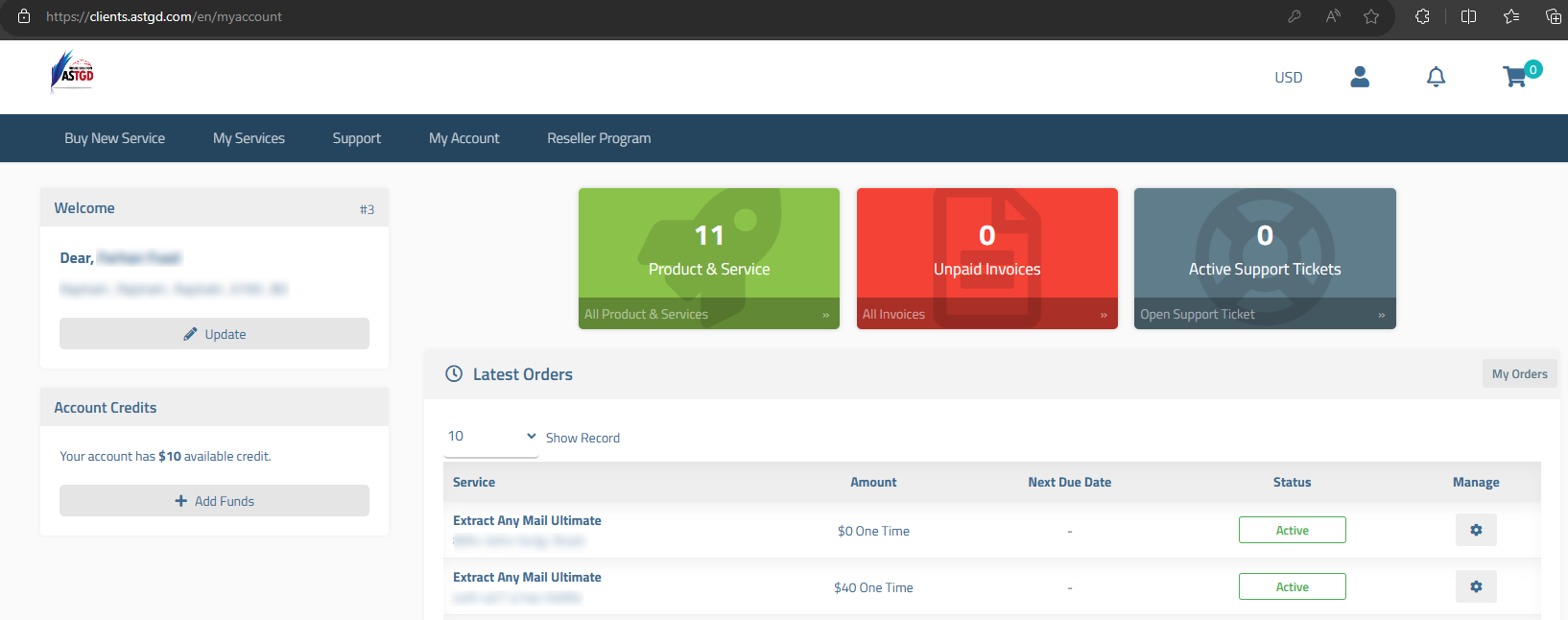
You need to click the manage option for the license you want to reissue.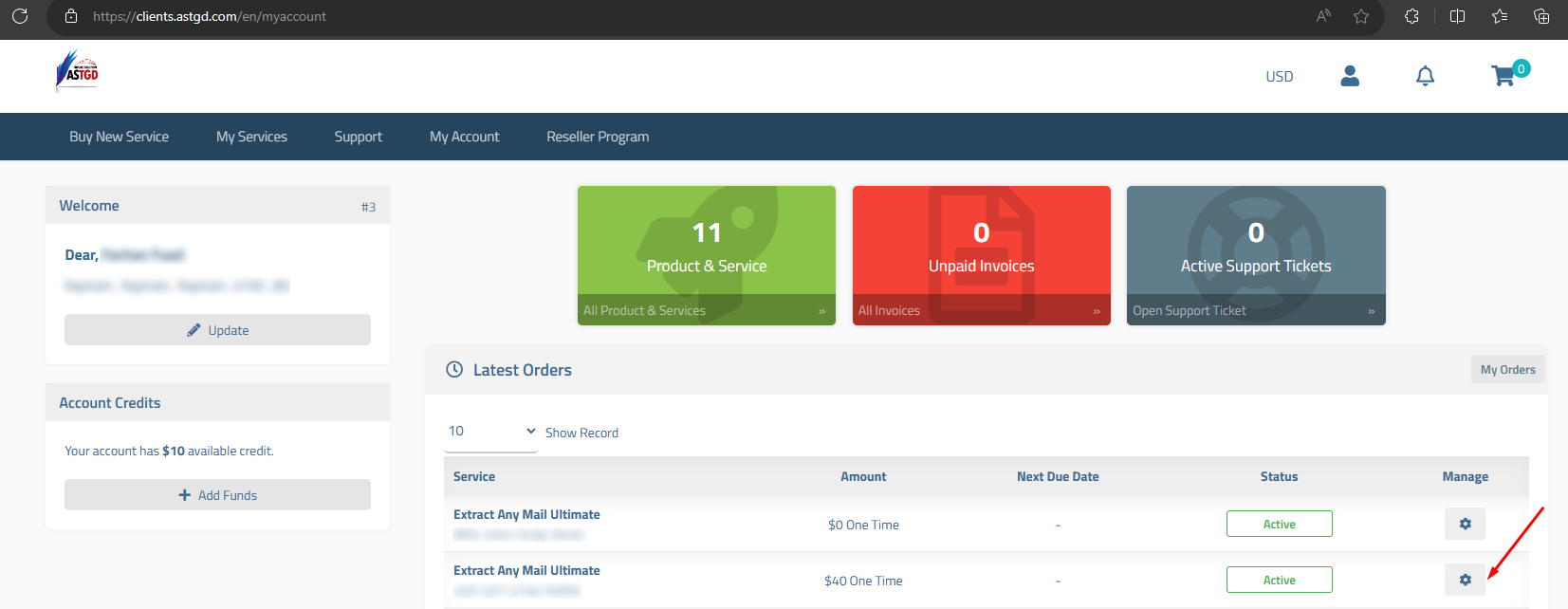
You will see the reissue option. Click reissue and you will be able to use the key
in other system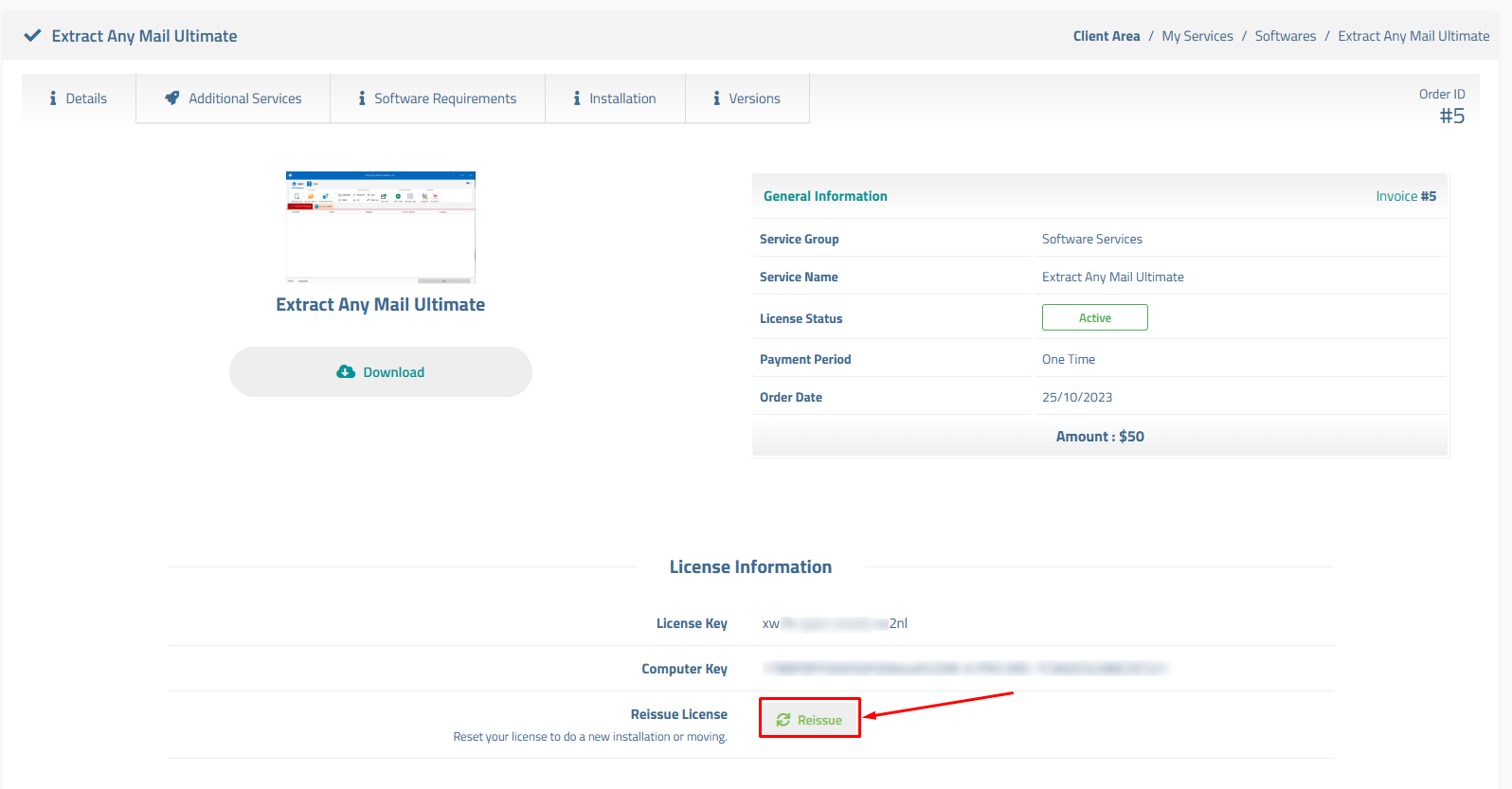
You can do the same for the Email Sorter Ultimate. If you still have any confusions, please knock us on live chat from our website: validemailcollector.com Or Skype.
IMPORTANT LINK