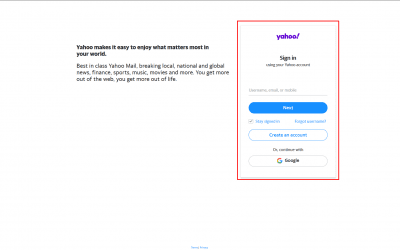1. You can login here to go to the security page directly: Link
Then go to the “Advanced Security Option” and you will see the available options there.
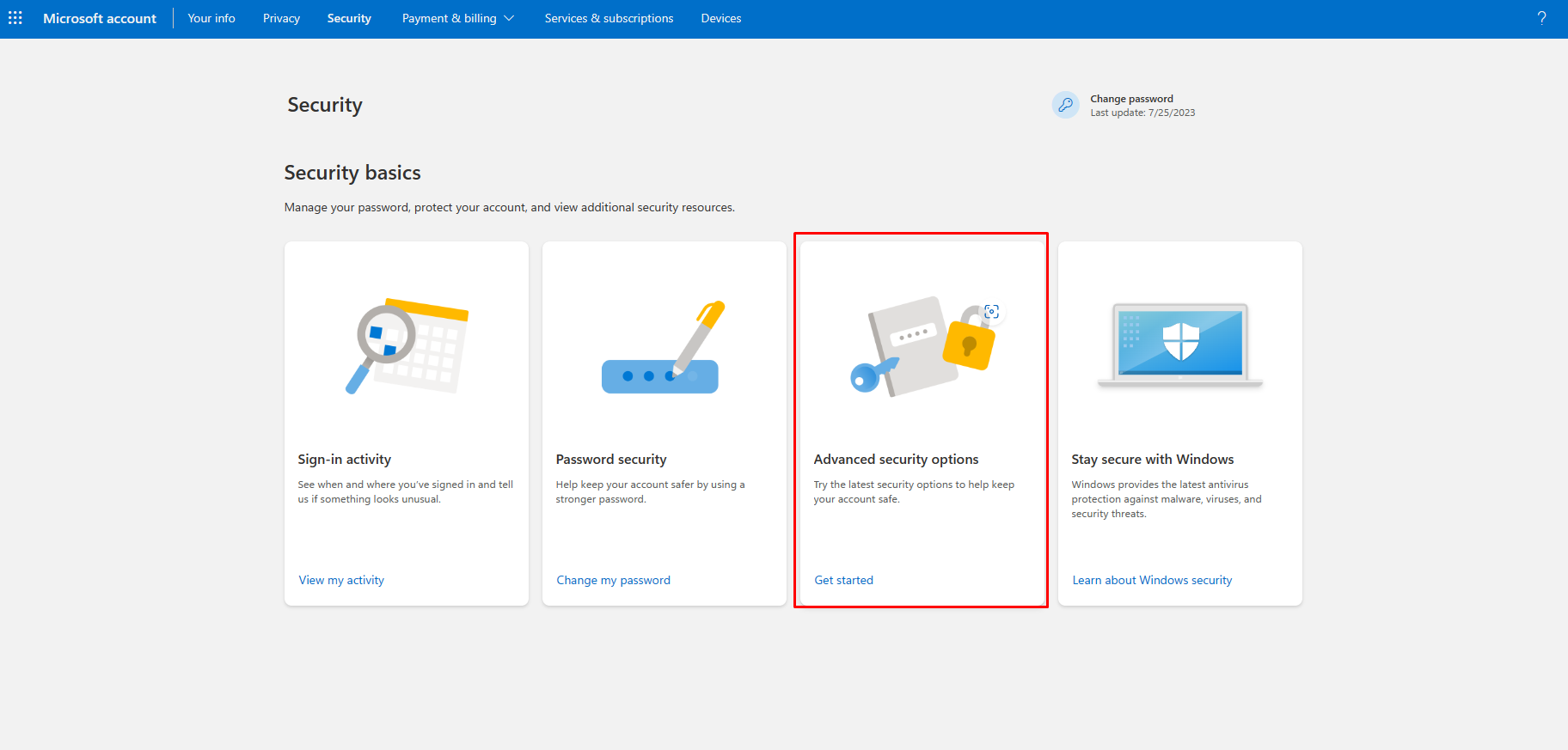
2. Check if the 2FA is enabled. If 2FA is enabled, then you need to generate an app password.
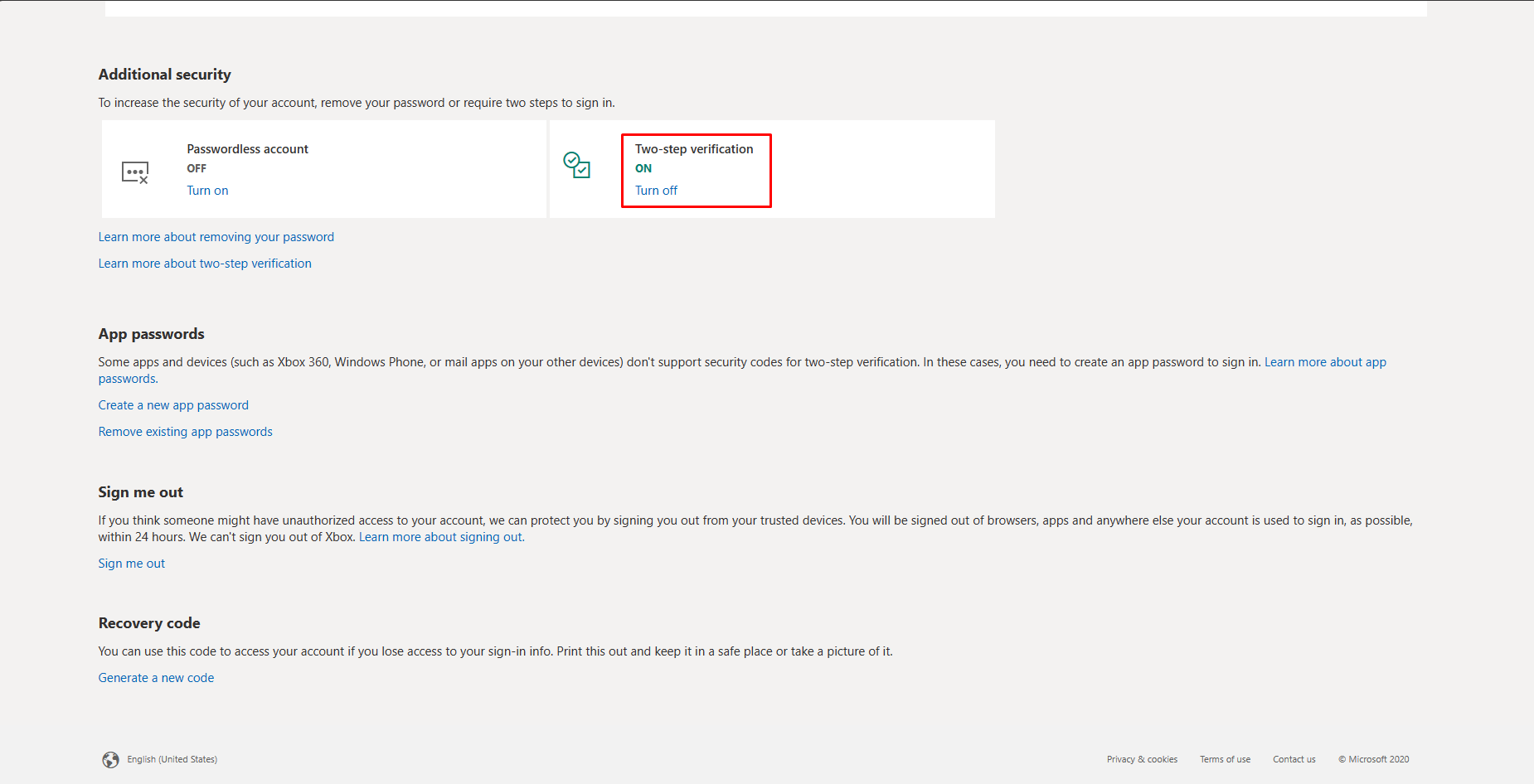
Special note: If it is disabled, then you don’t need to do anything here. You can just go to the Extract Any Mail Ultimate software and use your credentials to extract from it.
3. You will see the App password option if the 2FA is enabled. Click the “Create a new app password” and it will generate a password.
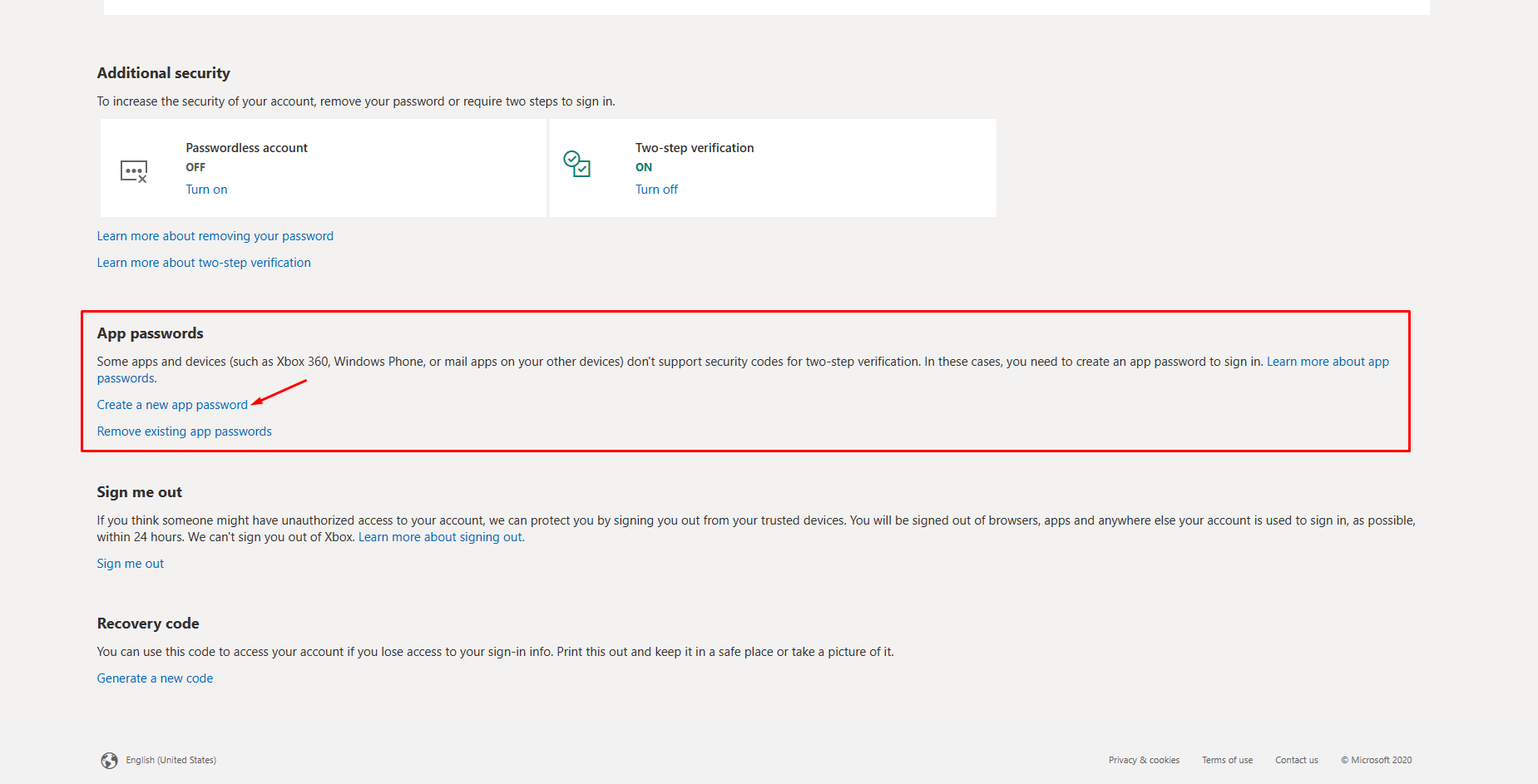
4. The generated app password will show on the next page. Copy the generated password and use it in the Extract Any Mail Ultimate instead of the main password.
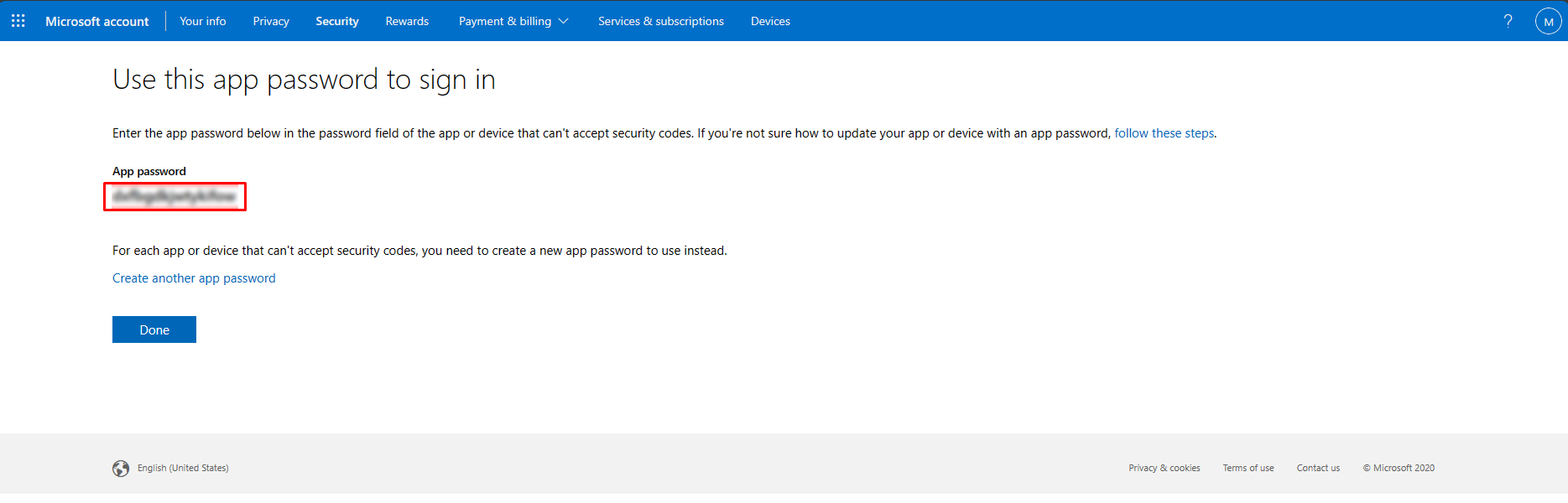
If you are still having any issues or confusion, please feel free to knock un on Live Chat from our website: https://validemailcollector.com/
Skype: https://join.skype.com/invite/GE5rdBSXKnEx
Email Address: support@validemailcollector.com
Related Posts
Registering an App in Google Cloud Console for Gmail OAuth: Client ID Setup for Email Extraction with Extract Any Mail Ultimate
OAuth for Gmail or Google Workspace To use "Extract Any Mail Ultimate" with...
Registering an App in Azure Portal to Obtain Client ID for OAuth with Microsoft 365 – Email Extraction with Extract Any Mail Ultimate
What is OAuth 2.0? OAuth 2.0 is an industry-standard authorization framework...
How to create app password for Yahoo
Due to the email providers security update, you need to generate an app...