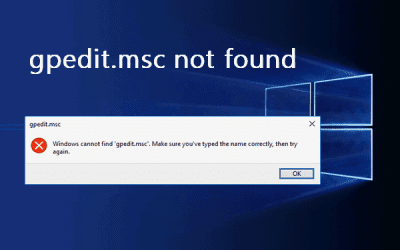The following article enables users to change the Administrator Password for Windows Server 2012 R2/Windows Server 2016. To change the administrator’s password in Windows Server
2012 R2 or Windows Server 2016, simply complete the following steps:
1. Log in as an Administrator User to your Windows Server 2012 R2 or Windows Server 2016.
2. Press Ctrl+Alt+End if you logged in to the Windows Server via RDP.
If you are still having any issues or confusion, please feel free to knock un on Live Chat from our website: https://validemailcollector.com/
Skype: https://join.skype.com/invite/GE5rdBSXKnEx
Email Address: support@validemailcollector.com
Related Posts
I can not find gpedit.msc in my computer
After a recent windows update, you can not open Remote Desktop. Getting...